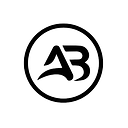Member-only story
A Beginner’s Guide to Data Visualization Tools
How Data Visualization Tools Can Simplify Complex Data and Make Your Analysis Easier
Data visualization tools are essential for data analysts, as they help to simplify complex data and make it easier to understand. After gathering and analyzing data, presenting the findings in a simple and understandable way is crucial. That’s where data visualization tools come in handy.
There are various data visualization tools available, including Tableau, Microstrategy, Data Studio, Looker, Datarama, Microsoft Power BI, and many more. Among these, Tableau is the most popular choice for beginners, as it is user-friendly and easy to navigate. In fact, it has become a must-have tool for beginner data analysts.
Tableau allows users to create interactive dashboards and visualizations, which can be customized to suit specific data needs. It has a drag-and-drop interface that allows users to create charts, graphs, and maps with just a few clicks. Additionally, Tableau has a large community of users who share tips, tricks, and best practices, making it easier for beginners to get started.