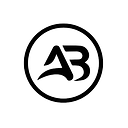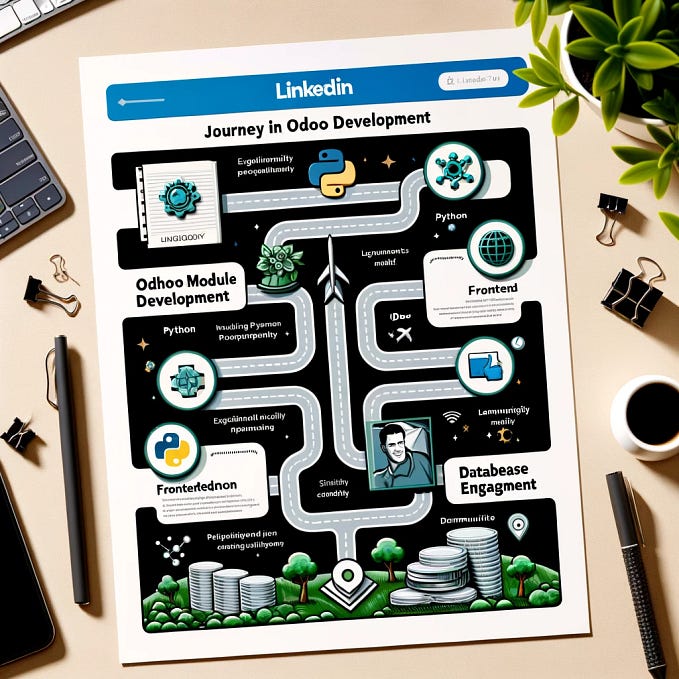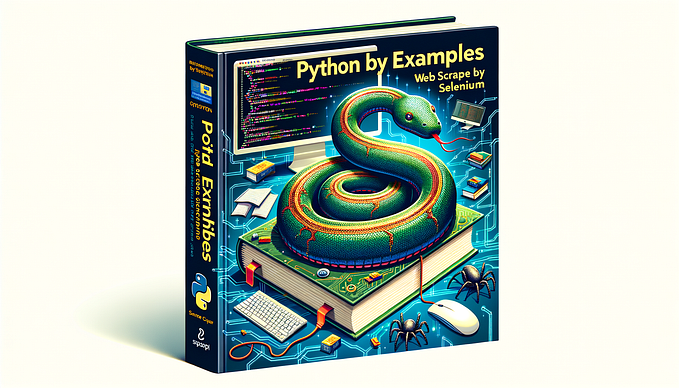A Beginner’s Guide to Web Scraping with Python: How to Extract Data from Websites
Learn how to use Python to scrape data from websites and automate data extraction tasks.
Web scraping, or data scraping, is the process of extracting data from websites using automated scripts or software. It is a powerful tool that can help you gather data from a wide variety of sources, and can be used for everything from market research to competitive analysis.

Python is one of the most popular programming languages for web scraping, thanks to its ease of use, flexibility, and powerful libraries. In this article, we’ll walk you through the basics of web scraping with Python, and show you how to extract data from websites using the popular BeautifulSoup library.

Getting started with web scraping in Python is easy. First, you’ll need to install the requests and BeautifulSoup libraries. You can do this using pip, the Python package manager:
pip install requests
pip install beautifulsoup4Once you’ve installed these libraries, you’re ready to start scraping data from websites. The first step is to make a request to the website you want to scrape. You can do this using the requests library, which allows you to send HTTP requests and handle the response.
For example, if you wanted to scrape data from the Wikipedia page on Python, you could use the following code:
import requests
url = 'https://en.wikipedia.org/wiki/Python_(programming_language)'
response = requests.get(url)
print(response.text)This code sends a GET request to the specified URL, and prints out the response text. You can see that the response text contains the HTML code for the Wikipedia page.
Next, you’ll need to parse the HTML code and extract the data you want. This is where the BeautifulSoup library comes in. BeautifulSoup allows you to navigate and search HTML documents, and extract specific data using CSS selectors or regular expressions.
For example, if you wanted to extract the table of contents from the Wikipedia page, you could use the following code:p
from bs4 import BeautifulSoup
soup = BeautifulSoup(response.text, 'html.parser')
toc = soup.select('#toc')
print(toc)This code uses the select method of the BeautifulSoup object to find the table of contents element, which has the CSS selector “#toc”. The result is a list of BeautifulSoup objects, which you can further process to extract the data you need.
Once you’ve extracted the data you want, you can save it to a file or database, or use it for further analysis. You can also use Python to automate web scraping tasks, by writing scripts that scrape data from multiple websites, or scrape data on a regular schedule.
In conclusion, web scraping with Python is a powerful technique that can help you gather data from websites quickly and efficiently. With the requests and BeautifulSoup libraries, you can easily scrape data from any website, and automate data extraction tasks to save time and effort.

Note: If you enjoyed this article, be sure to follow me on Medium for more Python tutorials and tips!
Link: Muhammad Abdullah Arif — Medium
Good luck!