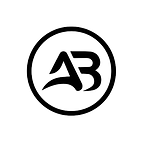How to Use Different Python Versions With Virtualenv
Step 1: Install Virtualenv
First, ensure you have virtualenv installed. If not, you can install it using pip:
pip install virtualenvStep 2: Create a Virtual Environment
To create a virtual environment with a specific Python version, use the -p flag followed by the path to the desired Python executable. For example:
virtualenv -p python3.7 myenvThis command creates a virtual environment named myenv using Python 3.7.
Step 3: Activate the Virtual Environment
Activate the virtual environment using the appropriate command for your operating system:
On Windows:
myenv\Scripts\activate
On macOS/Linux:
source myenv/bin/activate
Step 4: Install a Different Python Version
If you haven’t already, install the desired Python version on your system. Then, create a new virtual environment using that version:
virtualenv -p python3.8 myotherenvStep 5: Verify the Python Version
Activate the new environment and check the Python version:
source myotherenv/bin/activate
python --versionStep 6: Install Packages
Now you can install any packages you need within each virtual environment. Remember that each environment is isolated, so you can switch between Python versions effortlessly.
That’s it! You’re all set to work with different Python versions using virtualenv. 🎉
Remember to replace python3.7 and python3.8 with the specific Python versions you want to use.
!Virtualenv
Feel free to explore more about virtual environments and Python version management
Click on the link below to discover a wealth of knowledge and explore a variety of engaging topics.
Medium Profile: Muhammad Abdullah Arif — Medium
Stay Up-to-Date with Muhammad Abdullah Arif’s Latest Publications — Subscribe Now! (medium.com)
If you wish to offer your support, kindly click on the link below to treat me to a coffee! ☕️😊
https://www.buymeacoffee.com/smuhabdullah
I wish you all the best in your future endeavours.