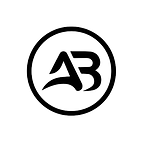Pandas: A Powerful Python Library for Data Analysis
Learn how to use Pandas to clean, import, and analyze data.
Pandas is a powerful Python library for data analysis. It provides a variety of tools for cleaning, importing, and analyzing data. Pandas is a popular choice for data scientists and analysts because it is easy to use and has a wide range of features.
Data Cleaning
One of the most important tasks in data analysis is cleaning the data. Pandas provides a variety of tools for cleaning data, including:
pd.fillna(): This function fills missing values in a DataFrame.pd.dropna(): This function drops missing values from a DataFrame.
Data Importing
Pandas can import data from a variety of sources, including:
- CSV files
- Excel files
- SQL databases
- JSON files
pd.read_csv(): This function reads a CSV file into a Pandas DataFrame.
Data Analysis
Once the data is cleaned and imported, it can be analyzed using Pandas. Pandas provides a variety of statistical functions for analyzing data, including:
pd.mean(): This function calculates the mean of a column.pd.median(): This function calculates the median of a column.pd.count(): This function counts the number of non-null values in a column.pd.std(): This function calculates the standard deviation of a column.pd.max(): This function calculates the maximum value in a column.pd.min(): This function calculates the minimum value in a column.
Here are some additional functions that Pandas provides:
pd.groupby(): This function groups data by a common value.pd.apply(): This function applies a function to each row or column in a DataFrame.pd.join(): This function joins two DataFrames together.pd.concat(): This function concatenates two DataFrames together.pd.rename(): This function renames a column in a DataFrame.pd.to_csv(): This function writes a DataFrame to a CSV file.pd.date_range(): This function creates a range of dates.pd.set_index(): This function sets the index of a DataFrame.pd.head(): This function returns the first few rows of a DataFrame.pd.tail(): This function returns the last few rows of a DataFrame.pd.describe(): This function provides summary statistics for a DataFrame.pd.info(): This function provides information about a DataFrame.
I hope this article has given you a good overview of the Pandas library. If you are interested in learning more, there are many resources available online.
Conclusion
Pandas is a powerful Python library for data analysis. It provides a variety of tools for cleaning, importing, and analyzing data. Pandas is a popular choice for data scientists and analysts because it is easy to use and has a wide range of features.
If you enjoyed this article, please follow my Medium profile to stay updated with more fascinating articles on AI, technology, and beyond. Click the link below to discover a wealth of knowledge and explore a variety of engaging topics.
Medium Profile: Muhammad Abdullah Arif — Medium
I wish you all the best in your future endeavors!